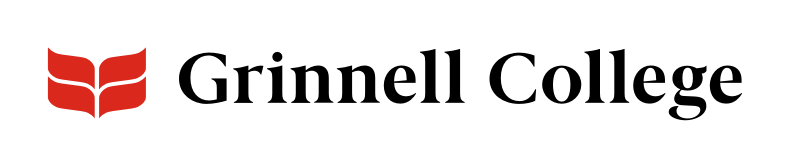Preparing for Staff Performance Appraisals
The Office of Human Resources is updating the Halogen system and getting ready for the annual job description and performance appraisal processes. While we do our work, here are a few things you can do to prepare yourself:
Inside the Halogen system:
1) Change your Halogen password. Security enhancements have been added since last year.
Passwords must be:
- At least 8 characters in length
- Include 1 or more letters (A-Z)
- Mixed upper and lower case
- Different than your username
For example, “Sunshine123”
To change your password, go to: https://global.hgncloud.com/grinnell/welcome.jsp
Enter your old password. You will be prompted to change it.
2) Print your job description and review it. Talk to your supervisor about changes you think are necessary.
3) Update the progress on your goals.
Outside the Halogen system:
4) Make a list of accomplishments. Pat yourself on the back!
5) Make a list of things that could have gone better. What went wrong? How can you improve?
6) Make a list of skills you want to develop. What training do you need?
7) Make a list of goals you want to achieve next year. How can you contribute to the strategic plan? What actions can you take on the campus climate survey results?
If you are a new employee since last year, we are entering your information into the Halogen system now. We’ll be in touch about training.