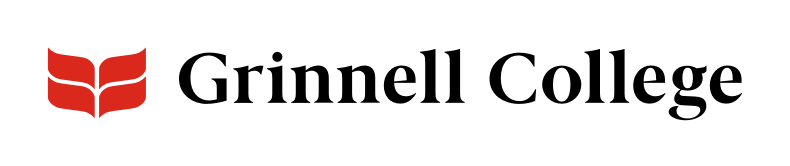Grinnell College tuition payment plans are administered by TouchNet.
A payment plan is a convenient, manageable payment solution that provides the option to pay tuition in interest-free monthly installments, rather than one lump sum. You can only sign up for a payment plan once the semester billing statement is available online. See Billing Schedule for billing dates.
Advance check payments can be sent to the Office of Student Accounts before semester billing is complete and payment plans are available. Advance payments will be applied to the student account and will reduce the balance due at the time of billing.
International Wire Transfers and Monthly Payment Plans
Payment plans do not currently accept international bank transfers as forms of payment. Students should contact our office to inquire about setting up a payment plan without a U.S. bank account. We suggest that international students who wish to participate in a payment plan set up a U.S. bank account as soon as they arrive on campus and have money wired to their U.S. bank account to cover monthly installments.
The Grinnell Real-Time Payment Plan
The Grinnell Real-Time Payment Plan matches the student account current semester balance in real time. The enrollment fee is $45.00 per semester.
- Fall and spring payment plans open for enrollment once the semester billing statement is posted online. Students are sent a notification email to their Grinnell email accounts once semester billing is complete.
- All balances from previous semesters must be paid in full and cannot be included in a new semester payment plan.
- Previous credit balances will eventually roll forward to the current semester and reduce the amount of the next installment.
- The deadline to enroll is the first day of classes for each semester.
- Each installment is due on the 25th of the month.
- Please Note: Any changes in the student account balance will automatically update your installment amount:
- If a charge is added or financial aid is reduced or removed and that increases the balance of the student account, the installments will increase accordingly. A computer-generated email is sent to notify of changes to installments.
- If a student is making work-study payments to their account, or any other payment is received, the next installment will decrease accordingly. A computer-generated email is sent to notify of changes to the next installment.
- Five (5) installments for fall semester: June, July, August, September, and October.
- Six (6) installments for spring semester: November, December, January, February, March, and April.
Installments not received within 10 days of the due date will incur a $20 late fee.
Managing Multiple Users Per Plan
- Each student can have only one payment plan per semester.
- Either a student or an authorized user can set up the plan.
- Any authorized user or multiple authorized users can make payments on a plan that the student has set up.
- A student cannot make payments on a plan set up by an authorized user. They can make a separate payment on the account. Any additional payments made to the account will lower the amount of the next monthly payment plan installment.
- Each authorized user will be responsible to pay their agreed-upon portion of the plan each month to avoid any late fees or plan cancellation.
- Banking information is confidential and each user will only be able to see and access their own payment information.
- Authorized users can set up a payment plan using the TouchNet site.
- Students will log in to their online billing account to set up a payment plan.
Students: How to Set Up Authorized Users
- Log in to your online billing account.
- Under the Student tab, scroll down to Finances/Aid section and choose Student Online Billing.
- Log in, click Make a Payment and select the Authorized Users link top right corner.
- Enter your preferred email address, and follow the instructions.
The authorized user will then receive two emails, one with a link to the TouchNet login page and another with their temporary password.
The first time you log in with your temporary password, you will be prompted to change the password.
Enrolling in a Payment Plan
During the enrollment period for payment plans, follow the instructions below:
- Log into the TouchNet Student Account Center.
- Students log in to their online billing account.
- Under the Student tab, scroll down to the Finances/Aid section, and choose Student Online Billing.
- Click Make a Payment and then click the Enroll in Payment Plan button.
- Authorized Users use their TouchNet login.
- Click the Enroll in Payment Plan button.
- Students log in to their online billing account.
- Select the term, review Details, and then click Select under the Action heading.
- Click Update Schedule. Payment amounts and due dates will display.
- Select whether or not you would like automatic monthly payments.
- Click Continue.
- In the Payment Method list, select the preferred payment method. Options are:
- New electronic check
- Credit card
- Previously stored information
- The $45 enrollment fee will be charged immediately. If any installment due dates have passed, you will be required to pay the missed installments at setup.
- Monthly installments will automatically post on the due dates if you have selected automatic payments. If you did not select automatic payments, you are responsible for logging in and manually making payments by the due dates listed.
- Read the Payment Plan Agreement.
- Click I Agree.
- Click Continue.
- Read the Payment method agreement.
- Click I agree to the above terms and conditions box.
- Click Continue.
Fees
Nonrefundable fees are:
- $45 enrollment fee per semester for the Grinnell College Real-Time Payment Plan
- $35 fee for a returned check due to insufficient funds
- $10 fee for payment reversal if the incorrect account number is provided
Late Fees
A late fee of $20 will be billed to the student account for any unpaid portion of the monthly installment due if not paid within ten days of the due date.
Plans will terminate after two unpaid installments.
If a termination occurs students are not guaranteed eligibility for a payment plan in future semesters.
Canceling a Plan
To cancel a payment plan, please contact the Office of Student Accounts. You are responsible for any balance due after the plan has been canceled.
Payment Plans Support number: 833-269-3675
Students and their authorized users can call this dedicated phone line for further assistance during payment plan enrollment or management, as well as for any support needed throughout the semester.