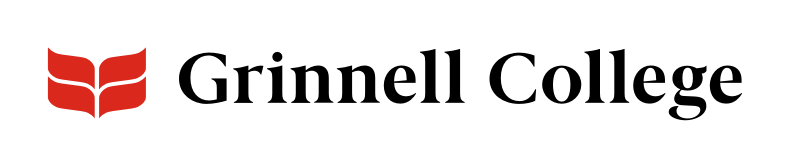Online Billing
Only the first statement of each semester is mailed to the home address. For the remainder of the term, up-to-date activity can be found online.
Student Access to Online Billing and Payments
Students have access to account activity, statement PDFs and balances through their self-service portal.
Student-Only Access:
- Log in to the student online-billing account.
- Click Make a payment to make payments, authorize users, and set up payment plans.
Parent Access to Online Billing and Payments
Parents and others can view account activity and balances, make payments, and set up a payment plan online only if their student sets them up as an authorized user. No one else can do this.
To set up an authorized user, the student should:
- Log in to their student online-billing account.
- Click Make a payment.
- On the home page under “My Profile Setup,” click on “Authorized User” at the top right of the page and follow the instructions.
The newly authorized user will receive emails with instructions on how to log in.
Authorized User Online Billing Login — TouchNet Portal
Online Billing Services include:
- service availability 24 hours a day, 7 days a week;
- student’s ability to authorize other users to view and make payments toward their account;
- ability to set up a monthly payment plan;
- ability to view balances, payment history, and other activity on the student account;
- automatic and immediate posting of payments to the student account; and
- payment by electronic check, MasterCard, American Express, Visa, and Discover.
Payment by electronic check is available at no additional charge. You may continue to send checks directly to the Office of Student Accounts, although we encourage you to take advantage of these online services.
Warning! All returned payments will result in a $30.00 returned payment fee added to the student account balance.
Online credit card payments will be accepted through PayPath on the College’s behalf. As part of this service, PayPath will add a 3% service fee to the total payment, or a minimum of $3. International credit cards will incur a 4.25% service fee. For example, if a $1,000 domestic payment is being made on a student’s account, the total amount charged to the credit card will be $1,029.50. Grinnell College will receive only the $1,000 owed for student charges. PayPath accepts MasterCard, American Express, Visa, and Discover.
You can add funds to the Pioneer One-Card (Campus Cash) at no additional charge using a credit card.
If you have any questions regarding this information, please contact the Office of Student Accounts, 641-269-4100.