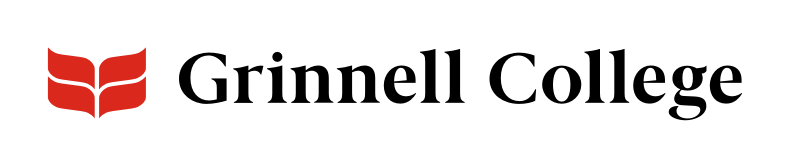In Their Own Words
Grinnellians all bring their own voice to the community, and quotes let you capture and share their voices.
Full-featured WYSIWYG editors let you add quotes using two icons:
- Quote Embed: For text only quotes.
- Quote Wide Embed: For text and images.
Note: Story: Feature and Story feature a quote field which is slightly different from these but also allows for a quote and image.
Methods of Adding Quotes
You can enter small (horizontal) or large (full) quote embeds using Quote Embed.
- Small quotes:
- contain a quote and source
- can be floated to the right or left
- are designed for relatively short quotes embedded within other content
- Large quotes:
- contain a quote and source
- expand the full width of the component
- are designed for larger quotes and block quotes
To add a Quote Embed:
- Click on the Quote Embed icon.
- In Quote, enter the text of your quote. Do not include quotation marks at the beginning or end. Drupal will add those automatically.
- In Source, enter the source of the quote. For example, the name of the person quoted or the article the quote is from.
- Click Add Quote.
- Under Display As, select either:
- Full: Displays the quote across the width of the content.
- Horizontal: Displays the quote as a small text box floated to the right or the left of content.
- Under Alignment, select one of the options. Float left or right will allow content below the quote to wrap on the other side.
- Click Save.
To enter a large quote with an image use Quote Wide Embed.
To add a Quote Wide Embed:
- Prepare your image. The ideal image is 500 pixels square or slightly larger. Images will be cropped and resized if larger.
- Click on Quote Wide Embed.
- Click Browse to find and select your image.
- Click Open.
- Add Alt Text.
- In Quote, enter the text of your quote. Do not include quotation marks at the beginning or end. Drupal will add those automatically.
- In Source, enter the source of the quote. For example, the name of the person quoted or the article the quote is from.
- Click Add Quote.
- Click Save.
When you add a quote using Quote Embed or Quote Wide Embed, Drupal creates a media record. You won't be able to edit it directly at that point.
To edit a quote:
- CTRL+click or double-click on the quote from the WYSIWYG editor. The Embed media dialog box appears.
- Click on the link in Selected entity. The media record will appear.
- Edit the quote.
- Click Save.
Alternately:
- Click Media in the black Admin bar.
- Search for your quote. Select “Quote Embed” or “Quote Wide Embed” in Provider to narrow your results.
- Click Edit in the Operations column.
- Edit the quote.
- Click Save.
To remove a quote, right-click it and select Cut.
Using Story and Story: Feature, you can add a quote, image, source, and link to more content in a way that catches people's attention.
The combo is designed for times when you want to tell a rich, detailed story about a Grinnellian and feature the person on other pages with a link to the larger story.
Lorem ipsum dolor sit amet, consectetur adipiscing elit. Suspendisse mattis leo et metus accumsan posuere.
Aliquam tristique sit amet ipsum eu iaculis. Duis sapien orci, eleifend vel lacus nec, dignissim vulputate enim. Integer lobortis, urna ac faucibus euismod, enim nulla venenatis tellus, non porta justo ex ut tellus. Aliquam ut ex et libero ultrices euismod ut eget augue.
Aliquam a dignissim lacus. Sed quis vulputate dui, at sagittis eros. Phasellus venenatis nibh nibh, ac vulputate tellus aliquet in. Aliquam fringilla lectus non sapien porttitor semper. Curabitur et bibendum erat. Pellentesque ornare arcu odio, in commodo leo dictum eleifend. Quisque a est erat. Nunc mauris orci, maximus in ante et, bibendum cursus neque. Donec tincidunt elementum felis at consequat. Vivamus interdum neque dolor, ut vestibulum mi volutpat id. Vivamus ornare, nulla sit amet feugiat vehicula, elit lorem hendrerit leo, interdum semper augue libero ac odio.
Vestibulum eu pulvinar metus. Donec ut ex in eros semper semper. Lorem ipsum dolor sit amet, consectetur adipiscing elit. Lorem ipsum dolor sit amet, consectetur adipiscing elit. Praesent facilisis placerat nisl vitae consequat. Sed volutpat tristique volutpat. Pellentesque non dui nunc. Cras a pharetra turpis. Phasellus id eros interdum, condimentum quam et, ultrices nisl. Vestibulum scelerisque odio ante, non mollis dui efficitur fringilla. Sed consequat sem quam, ut pharetra felis euismod ac. Vestibulum ante ipsum primis in faucibus orci luctus et ultrices posuere cubilia Curae.
Story: Feature component
We went through the fire, went through the ice, and I learned how to come out stronger. I’m a resilient Grinnellian.