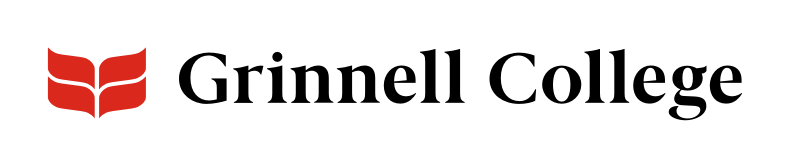Advising requires knowledge of the basic academic rules of Grinnell College (e.g., degree requirements) and the tools at your disposal. You also need to know where to find information about your advisee and how to maintain that information legally.
Academic Advising Mission and Program Structure
In academic year 2023–24, Grinnell formally adopted a mission statement that comprehensively encompasses the whole Academic Advising program at the College was written:
For over 50 years, Grinnell has valued an academic advising structure that features several entities, with faculty playing a prominent role.
- As first-years, students begin with an adviser who also teaches their Tutorial. Students who transfer to Grinnell are matched with an adviser in the department the student is most interested in.
- Once students declare a major, they switch to an adviser in that department. Students may also elect a concentration or program or even a second major.
- Students receive advising and mentoring from many other offices at the College, formally and informally, including the Center for Careers, Life, and Service.
- The Academic Success Center supports faculty in their development as advisers and provides learning development for students.
Responsibilities of Advisers
Advising is an extension of teaching, a conscious concern for the questions that students have about the importance of their studies, the direction of their intellectual development and educational objectives, and the future of their lives. The student and their adviser work together to develop a program of study recognizably liberal in both breadth and depth and adapted to the particular interests and long-term goals of the student.
Specifically, the faculty adviser will:
- help the student plan an individualized program of study
- provide active listening and, as needed, advice or referral on academic and career concerns
- be readily available to the student, giving an opportunity to know a faculty member well and a sense that someone is personally interested in their welfare
- encourage the student to develop the ability to make responsible decisions
Information About Your Advisee
Advisee data is in two places:
- in your electronic advising folder, and
- Colleague Self-Service
You may also receive some advisee information via email, such as language or mathematics placements.
Student Advising Folders
Each adviser receives an electronic folder of information about each new advisee. Advisers should take time to thoroughly review these folders before New Student Orientation. These folders contain:
- high school transcript
- Advising Information Form
- foreign language placement information
Each piece of information in the folder lends insight into the new student you are about to meet.
Advisers of new students should carefully read the Advising Information Form, which students complete during the summer before fall enrollment. It includes information about the student’s goals at college, including a list of possible courses for the fall. The form asks the student to list several courses so that there is room for adjustment, but good advising may lead to other courses in the final registration.
If you have questions about your advisee, contact the Academic Success Center. For questions about Colleague Self-Service, contact the Office of the Registrar.
Colleague Self-Service
Initially, there will not be much advising information on College Self-Service that’s not already in the advising folder, but as the semesters progress, critical information will appear online. Within Colleague Self-Service, advisers can access grades, credits earned, test scores, course schedules, GPA, and academic evaluation of progress toward a major and the degree.
Because advisers are not sent individual grade reports or course schedules, advisers should review the status of their advisees online. Excellent times to do this are at the beginning of the semester and just prior to a preregistration advising appointment.
Another feature of Colleague Self-Service, the student’s progress tab, is particularly helpful to students and advisers as they develop a four-year plan and as a device for monitoring progress towards graduation. Essentially it is a summary (printable) of a student’s “degree audit”: courses completed, courses in progress, and transfer credits organized by division and by department. The progress should be consulted prior to preregistration each semester and any time there is a question about a change in registration, major, or another program.
If you have questions about your advisee, contact the Academic Success Center. For questions about Colleague Self-Service, contact the Office of the Registrar.
FERPA: Confidentiality of Student Records
The Family Educational Rights and Privacy Act of 1974 (FERPA), as amended, details the federal rights afforded eligible students with regard to their education records and prohibits postsecondary educational institutions from disclosing the education records of students to most third parties without the student’s written consent.
Please refer to the College’s FERPA resources including the FERPA FAQ Guide for Faculty (PDF, login required) to better understand your responsibilities, rights, and limitations regarding your advisee’s education records (e.g., parents who call you, etc.).
One of the exceptions for third-party disclosure is school officials with a “legitimate educational interest.” Generally, a school official has a legitimate educational interest if the official needs to access an educational record in order to fulfill their professional responsibilities. Staff in the Academic Success Center and the Office of the Registrar, for example, have the same educational interest in the student as you do as their adviser; thus, you should feel confident in sharing information with them in order to effectively partner to support the student.
College Philosophy and Policy
Advisers should be very familiar with the content in and use of the following three sources.
- Education in the Liberal Arts, especially Elements of a Liberal Education
- Academic Areas of Study section of the Grinnell College Academic Catalog
- Academic Policies and Procedures section of the Grinnell College Academic Catalog
Questions about College regulations or practices not answered in these sources should be addressed to Joyce Stern, dean for student success and academic advising; the Registrar; or the Office of the Dean of the College. Answers are often just one phone call away.
Forms and Calendars
The Office of the Registrar publishes forms used for advising as well as the college calendars on their GrinnellShare page. Consider following or bookmarking these pages so they are easily available to you.
Forms and Calendars for Students (login required) (e.g., course change form, major declaration form)
Forms and Calendars for Faculty Advisers (login required)
Graduating on Time: Overview of Regulations
Credit loads each semester: Graduation from Grinnell requires 124 credits, which is 15.5 credits for each of 8 semesters. Typically students will register for 16 credits each semester.
All students may enroll for up to 18 credits without special permission or an additional tuition charge.
Overloads: If students wish to enroll for more than 18 credits, they must obtain permission from the Committee on Academic Standing. Be aware that the Committee on Academic Standing routinely denies 20-credit petitions from first-year students. The Committee on Academic Standing is also reluctant to approve overloads for students on academic probation or students who have not demonstrated strong academic performance or background. Students will be billed for additional tuition for each credit above 18, with the exception of music lessons (MUS-120, 122, 220, 221, or 420) or varsity sports (PHE-101).
Taking fewer than 12 credits in a semester requires permission from the Registrar.
Graduation requirements: Requirements for Tutorial, total credits, major field, and residence are in the Grinnell College Academic Catalog. Rules to watch:
- Practicum credits — no more than 8 credits
- Performance credits — no more than 16 credits
- Independent study — maximum of 12 credits (plus-2, 297, 299, 397, 399, and 499) in one department may count toward graduation
- Internship Study — maximum of 8 credits
- Departmental limit — no more than 48 credits in one department
- Divisional limit — no more than 92 credits in one division
A student with a well-balanced program in the first two years should have no difficulty with these limits.
Plus-2s and other individual work: First-year students may enroll only after they successfully complete the tutorial. First- and second-year students may take only one plus-2 per semester. For specific prerequisites for individual study, refer to the Grinnell College Academic Catalog.
Catching up on Credits: Options When a Student Falls Behind
When a student experiences a significant personal or academic challenge, they may not earn enough credits and, thus, get behind on progress to earn their degree.
Five possible strategies:
- Overload. See the section in this handbook on course loads, including taking more than 18 credits in a semester, or refer to the Student Handbook. Be aware that a large credit load may not be feasible for some students due to demands on their time or other needs.
- Credits already earned but not recorded. Some students have awardable credit (e.g., from AP or IB or another college) that Grinnell has not reviewed. Grinnell requires either official scores or an official transcript to consider and record these credits. Advisers should ask their students to ensure that all credits earned have been counted.
- Ninth Semester. Students may request to do a ninth semester of study at Grinnell. (See the section on “Extended Graduation.”) Students use the Petition for Ninth Semester form (PDF, login required) to apply to the Committee on Academic Standing for permission. Students who rely on financial aid should consult with the Financial Aid Office to learn about options for financing a ninth semester.
- Transfer credit. Grinnell allows students to apply up to 24 transfer credits to their Grinnell degree if the student is a regular first-time, first-semester student spending four years here. (Different rules apply to transfer students.) Not all credits are eligible for transfer. Any credit need to be pre-approved using the Registrar’s Transfer Course Approval Form (PDF, login required).
- Completing credits out of residence after graduation. Students may petition the Committee on Academic Standing (CAS) to finish up to 8 credits after Commencement; these credits must not be for a major or concentration. Use the petition form linked in the next section.
In all cases, the student’s adviser will need to be involved and approve the plan.
Committee on Academic Standing (CAS)
Occasionally, one of your advisees may need to petition (PDF) the Committee on Academic Standing (login required) for an exception to an academic policy. Questions regarding the CAS can be directed to the Associate Dean of the College or the Registrar.
- All petitions from students are to be made in writing.
- Most petitions will require a supporting document from an adviser and/or instructor.
- Petitions are due in the Office of the Registrar by 5 p.m. Wednesday of the week preceding the next CAS meeting. CAS meets biweekly on Tuesdays.
- It is the student’s responsibility to secure all materials and recommendations necessary to resolve a petition in a timely fashion. Petitions will not be presented to CAS until they are complete.
- Students will be notified in writing of the committee’s decision as soon as possible after CAS meets.
A few common requests to CAS and documents needed (typically also requiring adviser endorsement):
- Adding a course after the deadline. A statement by the student listing the reasons for adding the course and a statement from the instructor assuring that the students can make up the work without undue difficulty, together with the Course Change Form.
- Dropping a course after the deadline. A statement by the student listing the reasons for dropping the course and a statement from the instructor assuring that the student was never in the class, together with the Course Change Form.
- Repeating a course. Students are not required to petition CAS to repeat a class in which they received a D or F grade. All other requests for repeating must be approved by CAS.
- Request for a ninth semester. A statement by the student listing the reasons why the additional term is needed and an endorsement from the adviser and the department explaining the reason for the additional term.
- Request to graduate early. A student must submit a completed Application for Accelerated Graduation (PDF).
- Request for waiver of requirements or substitution for required courses in a major or concentration. The department or program chair on behalf of the student must present this petition. Transfer course substitutions need not come to the Committee.
- Other requests. Consult the Office of the Registrar for the required documentation.
CAS meets at the end of each semester to determine the status of students who are not meeting the normal requirements of academic progress. Students may be warned, placed on probation, suspended, or remain in good standing.
Changing Advisers
Normally, a student’s tutorial professor serves as the student’s adviser until the student declares a major (by preregistration in the fourth semester). Transfer students not in tutorials are assigned advisers in the department in which they have indicated an interest.
If either the student or the adviser feels that the advising relationship is incompatible, they may contact the Dean for Student Success and the Academic Success Center about making a change.
When faculty members go on leave they may continue to advise or may make arrangements for their advisees to be advised by another faculty member. Major advisees may be assigned to another member of the department. Undeclared advisees should be carefully guided in selecting an interim adviser; because these students will know few faculty at this point, they should be coached through this process. Please contact both the Registrar’s Office and the Academic Success Center to request assistance in helping advisees transition to a new adviser.
Once a new placement is identified, the student should complete the Change of Adviser form (PDF, login required).
Advising Records After Graduation
Once a student graduates or leaves the College, advisers should shred all physical documents and permanently delete all electronic records related to the student.
Physical and/or electronic records that are related to the student and retained for personal reference (such as for writing future letters of recommendation) must be maintained in a secure location.
Contact the Office of the Registrar for best practices.
Remember that all records that personally identify a student are ultimately discoverable by the student under FERPA.
Setting Expectations with Advisees
In addition to talking with your advisee about expectations for your work together, consider putting expectations in writing. An advising syllabus (or advising partnership plan or advising road map) is a recommended tool to enhance advising, particularly with first-year students.
Derived from the principle that advising is a form of teaching, this document provides an opportunity to clearly lay out:
- expectations of your advising relationship,
- tools students will need to use in their educational planning, and
- milestones students should aspire to.
I had been a skeptic, but I now utilize an advising syllabus. I think in the past I was resistant because I felt it wouldn’t allow me to ‘meet students where they were,’ but I think it helps level the playing field for all students. I am still able to respond to individual student concerns, but my students are expected to come to appointments having met a certain set of expectations. I, too, must meet a consistent set of expectations for each student. I am not sure whether my advising reviews reflect it, but anecdotal evidence is that my students are learning and reflecting more than they did when I first arrived.
— Justin Thomas, Associate Professor of Theatre and Dance
A template is available in Advising in Practice (login required) along with examples developed and used by faculty, such as this one from Jerod Weinman (PDF).