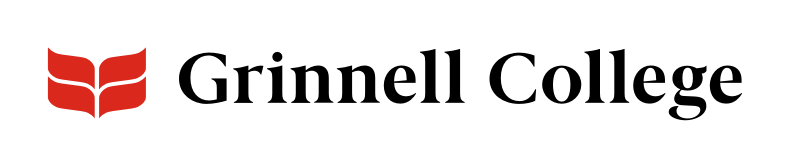Crime Prevention Tips
- Try to use Automatic Teller Machines (ATMs) during daylight hours. If you must go at night, do not go alone.
- Avoid ATMs that are not well lit or clearly visible from the street.
- Be aware of people loitering or sitting in cars around ATMs.
- Prepare your transaction ahead of time. Do not spend much time at the machine.
- Do not give out your Personal Identification Number (PIN) to anyone! Many thieves will attempt to steal your PIN by calling you on the phone and claiming they are the police, security officers, or bank officers. Memorize it and do not keep a written copy of it in your wallet.
- Keep your ATM receipt or tear it up and throw it away.
- Carry your phone with you whenever possible and make sure that it is in a safe place whenever you leave it behind. If you are leaving your phone in your car, be sure it is hidden from view.
-
Turn off your phone when you are not using it.
-
Request a personal identification number.
-
Use the “lock” feature on your phone.
-
Report a stolen cellular telephone immediately to your cellular telephone carrier and the police.
-
Check your monthly bills carefully, and report unfamiliar calls to your cell phone carrier.
-
Do not give out your electronic serial number or even your phone number to strangers, including callers who represent themselves as technicians testing your line.
-
Keep your subscriber agreement, which includes your electronic serial number, in a secure location.
-
Politely ask strangers who they are visiting and offer to help find the person; if you are suspicious of the person contact Campus Safety by calling 641-269-4600 or the police.
-
Keep your wallet or purse locked in a drawer or filing cabinet at all times.
-
Keep money, checkbooks, or other valuable items out of sight.
-
Keep emergency phone numbers posted near your phone.
-
Report any suspicious, threatening, or alarming behavior of others to Campus Safety by calling 641-269-4600 or the police immediately.
-
If you’re working late, let someone know where you are and how long you expect to be. Better yet, plan in advance to have a co-worker stay with you.
-
Contact Campus Safety by calling 641-269-4600 and let them know that you will be working late, your location, and expected departure time.
-
When leaving your residence hall, home, or office, lock doors and windows even if you will be gone for “just a minute.”
-
Never prop open a locked door.
-
Never leave your bag, purse, wallet, or other valuables exposed; store them out of sight. Be especially careful of your credit cards and identification. They are very popular items among thieves because they are easy to steal and then use again. Consider obtaining a credit card with your photo imprinted on it.
-
Computers and devices, especially if they are portable, are primary targets of theft. Consider the purchase of a locking security or tracking device.
-
Keep a list of all items and serial numbers in a safe place.
-
Try to avoid isolated bus or train stops and times when few people are around.
-
Stay away from the curb until the bus or train arrives.
-
If possible, sit near the driver and notify them of any problems.
-
A crowded bus or train is a prime target for pickpockets; carry your bags close, and carry your wallet in your coat or front pant pocket.
-
Remain on the bus or train if you are uncomfortable with getting off.
-
If someone is bothering or harassing you, move to another seat location and tell the person in a loud voice to “STAY AWAY”.
-
Report all vandalism and graffiti to Campus Safety immediately at 641-269-4600.
-
In addition to being illegal and costly to abate, much vandalism and graffiti may also be bias, hate, or gang related.