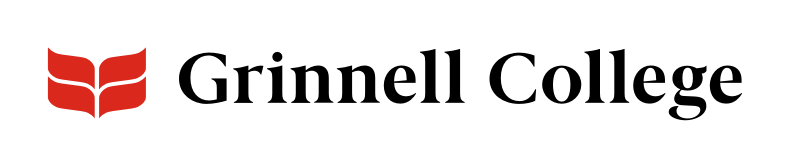What You Need to Know as Faculty
Disability Resources strives to assist faculty in creating learning environments that are inclusive of students of all abilities. Using universal design principles, we seek to remove as many barriers as possible and then make individual accommodations when needed. We coordinate accommodations and support for Grinnellians with disabilities such as learning, psychiatric, physical, or sensory disabilities, and we partner with the student's faculty whenever possible. Do not hesitate to contact us with questions or for assistance.
We encourage you to learn about disabilities, universal design, and disability resources at Grinnell, starting with Disability Resources for Students.
Resources for Designing your Course
Accessibility Statements for Syllabi
Creating an Inclusive Syllabus
Creating Accessible Course Materials (PDF)
Accommodating Students
Student Accommodations Process
Faculty Accommodation Letter Portal
Assistive Technology (log-in required)
Best Practices for Classroom Accommodations
If you need:
- A classroom reassignment due to the disability of a student, contact access@grinnell.edu.
- A classroom reassignment due to your own disability, contact the associate chief diversity officer.
For guidance on making your videos, course materials, and audio accessible, contact:
For guidance on personal interactions, refer to:
- Disability Etiquette — PDF from United Spinal Association with tips on how to, and how not to, interact politely with people with disabilities
- Making Meeting Accessible (PDF) — from U.S. Department of Justice