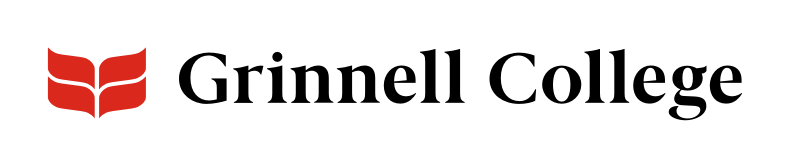Your Web Content at Its Best
All of us have College, legal, and quality standards we need to meet. With our website, it's no different. Learn which policies most affect our web content and find tools that can help you both meet our standards and communicate clearly with your users.
Communications-Related Policies
Several College policies relate directly to communications at Grinnell. The following are of particular importance, as there are legal and ethical considerations:
- Copyright Policy
- Want to use someone else’s images, text, video or other content in your publication, whether online or print? Check usage rights first.
- Tip: Google's Usage Rights tool can help you find royalty-free images; make sure you fulfill any requirements.
- Digital Accessibility Policy
- Your digital communications — such as content for the public website, GrinnellShare, or other online channels; instructional content; videos; or a PDF or Word doc shared with employees — need to meet these College requirements.
- FERPA and HIPAA
- These policies reference U.S. privacy laws and include information about what can and can't be shared.
- Event Access Policy
- Along with making your online or in-person event accessible, learn what language you need to include when advertising it.
You'll find these and other policies online. Also refer to the Student Handbook and Faculty Handbook for guidance on political activities.
Writing Standards
Our College writing standards include the basics you likely learned in school, as well as College-specific standards. For more information, see:
- The AP Stylebook with Grinnell College notes — includes answers to style questions like "how do I list alumni's names and class year?" and "does Grinnell use an Oxford comma?" Available from the Grinnell College network. If you are off-campus, you will need to VPN in.
- The quality assurance checklists listed in the following section
Quality Assurance Tools
Ensure your pages meet the most commonly violated standards.
- Siteimprove
- Use Siteimprove to identify broken links, misspellings, and accessibility issues.
- When contacts or names change, use the policy section to find what needs to be changed.
- Quality Assurance Checklists
- Use the "Style and Writing Checklist" to make sure your content is accurate and well-designed for browsing. It includes tips for finding and fixing issues.
- Use the "Web Basics Checklist" when creating or editing any content, but especially when moving content from print to the web.
- Use the "News Checklist" when adding News.
- Quick Style Checklist
- A list of commonly referenced styles
Other tools that may be at your disposal include:
- Your browser or text editor's spelling and grammar checkers
- A coworker who can offer another set of eyes to proofread your work