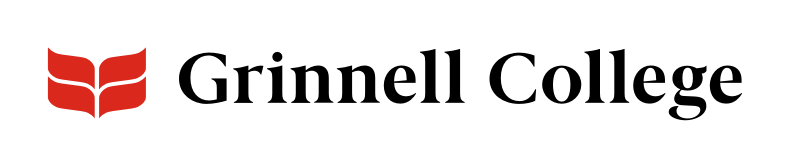Welcome to Grinnell!
We want your first semester to be a positive experience. These tips will help get you off to a great start. Learning to use the student information system, Colleague Self-Service, is essential for a smooth transition.
Tasks Upon Arrival
- Login to Colleague Self-Service to acknowledge your required agreements. Arrival on campus is accepted through the Arrival Confirmation Agreement, and the Financial Agreement acknowledges any financial obligations.
- Clear any holds on your account. To check for holds, log into the Colleague Self-Service portal. If you have a hold, it will be indicated by a yellow box in the top right-hand corner. Select the box to view holds.
- Holds may be placed by the Office of Student Accounts, Student Health and Wellness, Financial Aid, or Registrar and must be cleared before you will be allowed to register for classes.
- If you have a hold, please visit that office immediately. You can visit these offices on Friday, Aug. 22; Monday, Aug. 25; or Tuesday, Aug. 26; from 8 a.m.–5 p.m.. Office locations can be found on the Students Academic Resources website.
- Clear your holds early! The lines to the student accounts and financial offices can be long.
Prepare for Registration
- In Colleague Self-Service in the left-hand menu, under "Academics" select "Schedule of Courses". Once at the Schedule of Courses, filter Course Types by selecting "Open to First Years". This will provide the list of all courses available to new students.
- As you view courses in the live schedule, add courses that most interest you by selecting "Add". Add 4 to 12 options.
- During NSO, you will have group and individual meetings with your tutorial adviser to get more guidance on course selection and registration.
NSO Registration Dates
Saturday, Aug. 23
- 1 p.m.–3 p.m.: First Tutorial meeting, located in your Tutorial classroom.
Sunday, Aug. 24
- 8 a.m.–12:00 p.m.; 4 p.m.-6 p.m..: Individual Advising Appointments, located at your tutorial adviser's office, unless directed elsewhere.
Monday, Aug. 25
- 8 a.m.–5 p.m.: Individual advising appointments, located at your tutorial adviser's office, unless directed elsewhere.
- Registrar Office open 8 a.m.–5 p.m. in John Chrystal Center (JCC) first floor for submitting completed course registration cards.
Tuesday, Aug. 26
- 8 a.m.–10 a.m. : Individual advising appointments, located at your tutorial adviser's office, unless directed elsewhere.
- 10 a.m.: Deadline for course registration card submission. Deliver to the Registrar's Office in the JCC.
Any student who fails to submit a card by 10 a.m. will have to add classes when the drop/add process begins at 3 p.m. Wednesday afternoon, Aug. 27.
Your Schedule
As soon as registration is completed at 10 a.m. Wednesday, Aug. 27, your schedule will be released and will be viewable via your Colleague Self-Service, Student Planning. If there are any errors, such as being registered in duplicate labs or a time conflict, contact your Tutorial adviser or the Registrar’s Office immediately.
Add/Drop/Waitlist
Wednesday, Aug. 27
- 3 p.m.: Add/drop/waitlist opens for first-year students in Colleague Self Service.
First year students who want to make changes to their schedule will have the opportunity to add, drop, and waitlist for classes using Colleague Self-Service starting at 3 p.m. After 4 p.m., add/drop/waitlist will open to all students.
The tutorial instructors will be available in their offices between 3–5 p.m. to provide additional assistance with add/drop/waitlist. The last day to add or drop a class will be Friday, Sept. 12.