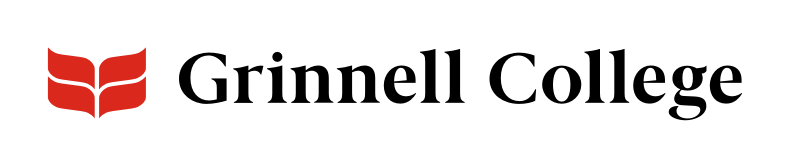If you're wondering what's happening on campus, the Calendar is the best place to look. The Grinnell College Calendar catalogues all campus events, as submitted by event coordinators. An up-to-the-minute guide, the Calendar displays all current, future, and past Grinnell College events. The Calendar is built from space reservations, based on the information provided at the time of reservation. This searchable database is a virtually comprehensive listing of all campus activities. Everybody who's anybody is on the Calendar! If your event is more complicated than a simple meeting request, there are other things to consider as you plan. These include funding your event, signing a contract with Student Affairs (if needed), publicity, selling tickets, arranging security, and more. Need advice? Read more about Planning a Major Campus Event
Scheduling
In order to use a space on campus, you must submit a reservation request. This policy applies to all public and private activities. Conference Operations and Events staff will notify you to confirm space availability, and will add your event to the Calendar. Scheduling is regulated to prevent activities from competing with one another. The best method for submitting a reservation request is through the online request form.
- Event Reservation Request -- Log in to this system to submit your event to Conference Operations.
All activities must be scheduled on the College Calendar before they can be finalized and publicized. Upon request, scheduled events will not display on the Calendar. If you have questions, complications, or an urgent request, you may contact Conference Operations and Events. For more information on the College's event-scheduling policies, please read the calendar guide (see attachments).
Don't Forget!
Reserving space is only the first step! Remember to follow up with Conference Operations about AV needs, layout and equipment requests, cancellations and changes.
Accessibility Accomodation
Grinnell College welcomes the participation of people with disabilities. Should you need accommodation to attend an event on campus, please contact the sponsoring department, following the guidelines to Make a Request.
Facilities
Many historic buildings at Grinnell College have special entrances for wheelchair accessibility. Please click the link to the map below to determine accessibility of the building you may be visiting.How to request a needed accommodation
Accommodations are available for persons with disabilities as guests of the College. If you need an accommodation to attend an event that is open to the public, contact either the department sponsoring the event or the Office of Safety and Security (641-269-4600), and they will assist you with the accommodation that you need.
Examples of requests include:
- location of the accessible entrance - see Accessible campus map below
- wheelchair seating availability
- closer parking for mobility limitations
- Listen Technology hearing boosters
- sign language interpreters - this service needs at least two weeks lead time
- real-time captioning - this service needs at least one week lead time
- text in alternative format
For many of these accommodations, the College is utilizing the services of outside contractors and therefore requests must be submitted at least 5 business days prior to the event. Please submit any requests as soon as possible to ensure that they can be carried out as needed. If the request is not submitted in enough time to fulfill the request, you will be notified that the accommodation cannot be made.
Event Planner's Accessibility Checklist
Accommodations are available for persons with disabilities who are guests of the College and/or at events that are open to the public.
If a guest needs an accommodation to attend an event, they will contact the department sponsoring the event and the sponsoring department is responsible to help them arrange the accommodation that is needed. The Accessibility Committee [through Conference Operations 269-3235] can consult and brainstorm with departments to make needed accommodations.
When hosting a College event, workshop, public presentation or departmental meeting that is open to the public and a participant or employee is requesting accommodations:
Grinnell College provides equal opportunities and reasonable accommodations for individuals with disabilities to enable full participation in and enjoyment of the available benefits, services, programs and activities. The Accessibility Committee will assist departments in providing accommodations for program participants. As a department, to ensure equal participation for individuals with disabilities please complete the following steps:
Step 1:
Registration materials and program announcements, which include bulletins, flyers, brochures, letters, public service announcements, or other materials used to inform the public of the event or program must include the appropriate accessibility statement(s): If you need a special accommodation to fully participate in this program/event, please contact (sponsoring Department name and phone number). Please allow sufficient time to arrange the accommodation.
In addition, you may choose to pro-actively announce certain accommodations that are available before inviting people to make their request, for example, "There will be real-time captioning for the hearing impaired at the presentation. If you need any other kind of accommodation ..."
Step 2:
Designate a contact person within your department to answer questions or accept accommodation requests for your event. Place that contact number on all materials concerning your event.
Step 3:
When you receive a request for an accommodation please consult the list below for assistance in fulfilling that accommodation. Examples of typical kinds of requests are: location of handicapped parking places or closer parking for mobility limitations, location of the accessible entrance, wheelchair seating availability, sign language interpreters, real-time captioning, or text in alternative format. For many of these accommodations, requests must be submitted at least 5 business days prior to the event so please be thoughtful of this both when asking for an accommodation but also when working with the person making the request. If the request is not submitted in enough time to provide the accommodation, you must let the requestor know that the College is unable to guarantee that the accommodation can be made.
Resources Available
- Location of the accessible entrance -
- Wheelchair seating availability
- Call Conference Operations and Events for locations in each space , x3235
- Wheelchairs - The College does not own any wheelchairs.
- Wheelchairs can be borrowed free of charge (if available) from the Light Center at the Grinnell Regional Medical Center - 236-2385.
- Iowa Home Health Care - 211 West St, 236-0202
- Wheelchairs can also be rented from Hammer Medical in Newton (they deliver and pick-up) - 641-792-9339
- Closer parking for mobility limitations
- http://www.grinnell.edu/aboutinfo/map/ for a map including all parking lots,
- see also Campus Accessibility Map
- Listen Technology Hearing Devices
- available in the Joe Rosenfield Center, Room 101, Herrick Chapel, Fieldhouse and Darby Gymnasium by request.
- Contact Conference Operations and Events, x3235, to set this up. Need at least 3 days set-up time to prepare equipment.
- Sign language interpreters
- Contact Deaf Services Unlimited, 515-243-4455.
- Need at least 2 weeks lead time to set this up.
- There is a cost for this service.
- Contact Conference Operations and Events to set-up stand for interpreter
- Real-time captioning
- Contact Karen McRitchie in ITS, x4531 to coordinate captioner
- Need at least one week to set this up
- There is a cost for this service
- Contact Conference Operations and Events to set-up equipment for captioner
- Text in alternative format
- Large print programs, etc - can be arranged through Communications, x3404. Need at least two weeks to set this up.
- Service dogs are allowed at all campus events and locations
- Golf Carts
- The College rents Golf Carts for special occasions from Wade's Golf & Mow in Williamsburg.
- Each Department is responsible for rental fee of golf carts.
- Contact information for Wade's Golf & Mow is: 319-330-3731
- Golf Carts should be delivered to security and left in the security parking area over night. Please alert security if you are renting golf carts.
- Please request gasoline carts not electric as we have no location to store or charge electric carts
Calendar FAQs and Tutorial Videos
Checking Space Availability
I didn't see any events scheduled in the room I wanted to book on the calendar, but when I sent my request I was told it was already booked. How do I check room availability on the campus calendar?
Because some people prefer that their events remain private (i.e. they are not published on the campus calendar) and also because some events require setup and tear-down time, looking at the list of events is not an accurate representation of available space. To check availability, you click on the "Locations" tab on the campus calendar and navigate to the space you want to check.
Here's a link to a video example of how to check space availability.
Space Availability Video (4 minutes)
I have an event I need to book a room for. What is the best way to do that? Phone? Email?
The best way to book space for your event is via the online event request form on the Campus Calendar, NOT via phone or email.
Why?
- The online form asks all the questions Conference Operations needs to ask - important information that is often omitted in emails or phone calls.
- When you fill out the online form, your submission automatically plugs the information into the database. This ensures that the event name, title and description are what you want it to be.
- Your submission, since it is automatically entered in the database, can't get lost in an individual's inbox or voicemail. It will be processed for approval within 1-2 business days.
Watch this video for a brief tutorial for using the online request form.
Event Request Video (5 minutes)
What if I don't want my event to appear on the campus calendar? Do I still need to book it through the calendar?
Yes! The Campus Calendar is not only the public portal for events on campus, it is powered by the software that reserves almost every space on campus. By reserving your space via the campus calendar request form, you are ensuring that your space will be available for you, and the calendar shows that the space is booked for other people checking availability.
It is easy to keep your event off the campus calendar by NOT clicking the option that says "Publish to the Web Calendar?" on the event request form. Watch this video to see where that is.
Publicity Selection Video (1 minute)
How is the Campus Calendar connected to the Memo and other systems on campus?
Glad you asked!
The Campus Calendar database serves as the Master Calendar database for campus. Multiple systems use the calendar database to find event information.
Connection to the Memo
The Memo and the Calendar share the following information: Event Name, Event Title, Event Description, Date, Time and Location.
When you place an event entry in the Campus Memo, the Memo grabs all the date, time and location information from the Campus Calendar, but will change/update the Event Name, Event Title and Event Description. If you change the logistical information with Conference Operations to change the Calendar, the Memo will automatically change. (That's why it's never a good idea to put the date, time and place in the entry itself. Then you have to change it in two places!)
Other connections to campus systems:
- The electronic signs in the Rosenfield Center and Glove Factory automatically pull Event Name from the Calendar to show what is happening in the rooms.
- The Grinnell College homepage pulls high-profile events directly from the Calendar to show on the sidebar.
- Facilities Management, the AV Center, Campus Security, and other building managers rely on reports generated from the Campus Calendar database in order to help make events successful.
My group meets on a regular basis/my meeting repeats but isn't regular. Do I have to enter a separate request for each date?
No. You do not need to enter a separate request for each event, provided you know all the information for future meetings now.
Requesting events that occur regularly at the same time is easy, and you do so by using the "Repeat Dates" options on the calendar.
If your event doesn't meet at the same time, things get a little bit trickier, but you can still communicate with the scheduler on one request to save you time.
Watch this tutorial video to see all the options for how to request a repeating event.
Requesting Repeating Dates Video (4 minutes)
My event has changed. How can I change it?
Chances are, you probably cannot change the event yourself. Once your event has been approved, any changes must be made by a person with direct access to the calendar database. To change your event, email [calendar] with the change, and include the Event Reference number in the email if at all possible.
On rare occasions, particularly if you've made a mistake in the entry, submitted your event, and then realized your error right away, your event will not have been approved yet. If that is the case, you may edit it.
Watch this video to find out how to tell if your event has been approved, and how to edit an event that hasn't been processed yet.
Editing Pending Events Video (2 minutes)
How does the event request form relate to the calendar? What fields show up where?
This answer is much easier to show rather than describe in words. Please watch the following video explanation of how fields relate to the Campus Calendar.
Guide to Calendar Fields Video (3 minutes)
Perhaps the most important piece of information you enter is the Event Name. Not only is this the first thing people see on your calendar entry, it is also the field that pulls to the electronic signs in the Rosenfield Center, the front page of the Grinnell home page, and most other automatic feeds from the calendar. If the event is private, be discreet in your naming. "Student Affairs Meeting" is descriptive without giving away sensitive information if the event ends up on an electronic sign.
So when I submit my request online, my space is booked for me, right?
Not yet. Your event must first be processed by someone with authority to assign that space to your event. There may be two events in line to be processed, and there is always a chance the other requested the space for the same date and time.
Events are usually processed within two business days. If you need it processed sooner, please emailcalendar@grinnell.edu.
You will receive an emailed confirmation once your event has been processed and your space is assigned. Please review it carefully.
Can I add an event from the Calendar to my Outlook or Google calendar?
Yes! The process is different for each type of calendar. The videos really explain it best.
Adding Events to Outlook Calendars (3 minutes)
Adding Events to Google Calendars (2 minutes)