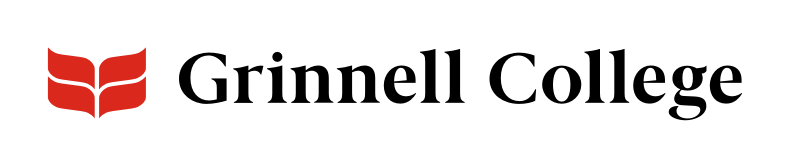Voices of Grinnellians
Designed specifically to tell the story of Grinnellians, the Story content type contains fields for images, quotes, and a larger story. Use Story in conjunction with Story: Feature and Carousel: Stories components to let Grinnellians speak in their own voices.
See Content Types for instructions on adding, editing, or removing Story nodes.