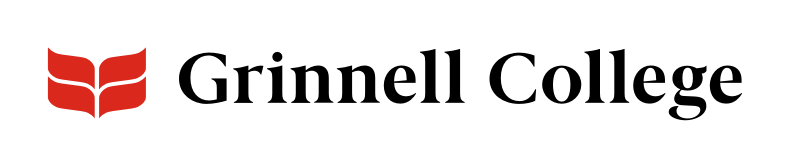A Flexible, Straight-Forward Option
A WYSIWYG (short for “what you see is what you get”) component is the workhorse that you will choose when you have simple content or nothing else fits.
The WYSIWYG component consists solely of a Body field, which is a fully functional WYSIWYG editor. In the editor, you will be able to see and control basic structure and formatting, but your content will look slightly different on the published page.
The interface is similar to many other text editors, with an icon bar across the top that lets you
- mark headings and normal text
- bold and italicize words and phrases
- add links and anchors
- add media such as files, quotes, images, and videos
- format tables
- mark text in languages other than English
- add special characters
- etc.
See WYSIWYG Editors for instructions on how to work with the editor.