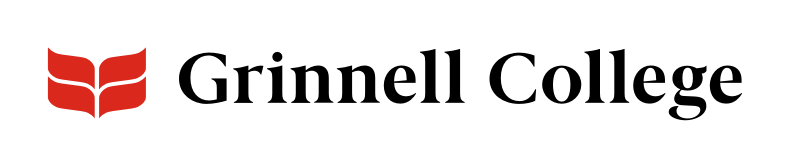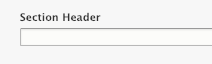Tell Your Story in Pictures
Do you have a lot of great images? Use Carousel: Image Feature for photos that tell a story, to highlight your department or group activities, or any time you have several great images and want to share. Add optional captions for context. Large arrows at either side and a series of dots below the carousel tell users you have more for them to browse.
Carousel: Image Feature can be added standard or full width but look best full width.
Carousels are best for images that users might wish to browse if they have time. Don't use them for critical information since many users won't click through them.
You can add a single slide for an unusual effect, or multiple for a full carousel.
Important: News also has a Carousel: Image Feature that stands alone. It works the same way as this, but displays above the rest of the main content. See News Content Type for details.