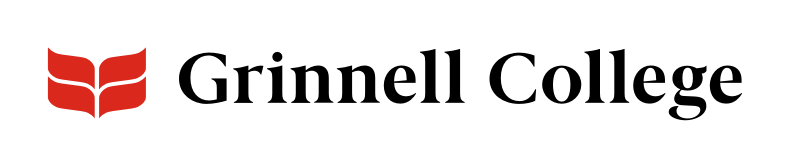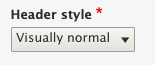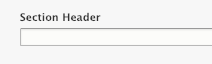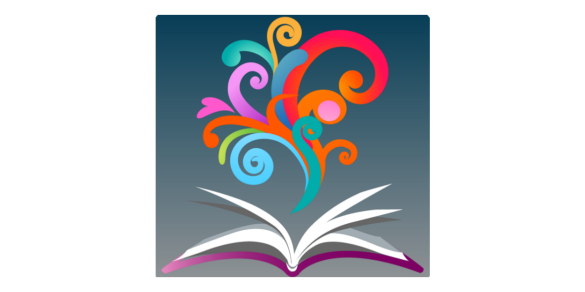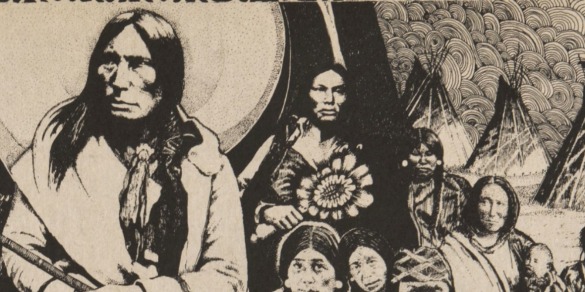Important: As of July 1, 2021, Featured News & Events do not work correctly. If you would like to use it, please contact us to see if the issues are fixed.
Display your latest news and calendar content together.
Featured News & Events lets you pull from News, the campus calendar, or athletics news in an automatically updated block.
Featured News & Events can be added standard or full width except on Group Info (standard only).
How It Works
You will select 6 items. Each item can be one of the following:
- News. displays the title (and image, if one exists) of the most recent News with a matching tag.
- Calendar feed: displays the date and title of the next occuring event in the 25Live feed.
- Athletics news: displays the title and image of the most recent news item from Pioneer Athletics site.
Note: Blocks without images display a solid color background.
If you add two or more identical items — for example, if your first, third, fourth, and sixth items are all News tagged as “Libraries” — the component displays a different item in each. In this example, the most recent news would display in the first field, the second most recent in the next field, and so forth.
Adding Items
For each item, select one of the options and complete that field. Click Add Featured news and events items to add another one. Complete these steps until you have 6 items.
Making Your Items Look Their Best
- To make News display well, choose one that includes at least one image in Image Carousel. These are the images that display at the top of News nodes.
- The first and last items in Featured News & Events display at twice the width of the other four items. Use these for either Drupal or athletics news that have images.
Featured News & Events Options
Background Color defaults to “Light (white).”
Select “Dark (gray)” to add a slight gray tint behind the entire component.
The header style defaults to visually normal, but you can also choose to have it display much smaller.
The section header is not required. It will display above the block if added.
Add six (6) items.
Step 1
In USE ONE OF THESE ITEMS, choose and complete the field for one (1) type.
Show News for this category:
- Use to display a group’s most recent News from our site.
- Select your group from the drop-down list.
- Note: If you don't see the News you expect, check its node for a matching tag in Groups.
Show event from this calendar RSS feed:
- Used to display a group’s most recent calendar events. See 25Live Event Listing for advanced instruction on calendar feeds.
- Enter your calendar feed. You must include http:// or https:// at the beginning of the URL.
- If you don't see the event you expect, check 25Live to ensure that the event is sponsored by your group and Publish to Web is checked
Show an item from the athletics RSS feed:
- Check the box to pull the most recent athletics news from the Pioneers website.
Step 2
Click Add featured news and events item and repeat this process until you have 6 items.